Shoot 'em up tutorial: 4 - Projectiles
It doesn’t matter if your ship is able to make the Kessel Run in less than 12 parsecs if it is unable to defend against hordes of villainous aliens, so the next step will be to add some firepower. First, let’s add this spritesheet that defines some nice bright red projectiles:
<spritesheet name="playerFire" src="images/spaceships.png">
<states>
<state name="Idle">
<layer name="Idle"></layer>
</state>
</states>
<layers>
<layer name="Idle" x="-50" y="-30">
<frame name="Idle1"></frame>
<frame name="Idle2"></frame>
<frame name="Idle1"></frame>
<frame name="Idle3"></frame>
</layer>
</layers>
<frames>
<frame name="Idle1" x="400" y="0" w="100" h="100" t="50"></frame>
<frame name="Idle2" x="400" y="100" w="100" h="100" t="50"></frame>
<frame name="Idle3" x="400" y="200" w="100" h="100" t="50"></frame>
</frames>
</spritesheet>Now, add this component to the list:
{
name: "playerFire",
sprite: "playerFire",
events: [
{
name: "#loop", code: function (event) {
this.var.$y -= 10;
if (this.var.$y < -50) {
this.engine.destroy(this);
}
}
},
{
name: "#collide", code: function (event) {
this.engine.destroy(this);
}
}]
}As you can see, it will use the desired spritesheet, and will move upwards 10 pixels each frame. When its position is 50 px above the upper edge of the screen, it will delete itself using the this.engine.destroy function. If you have not guessed it yet, methods of this interact with the current object, while methods of this.engine interact with the whole level. It will also delete itself if it collides with something, but we will forget about that for now. Then, add the fire event to the list of events of playerShip:
{
name: "fire", code: function (event) {
if (Math.random() > 0.5) {
this.engine.spawn("somePlayerFire", "playerFire", { $x: this.var.$x + 40, $y: this.var.$y, $z: this.var.$z - 1 });
} else {
this.engine.spawn("somePlayerFire", "playerFire", { $x: this.var.$x + 70, $y: this.var.$y, $z: this.var.$z - 1 });
}
}
}It will randomly shoot from either the left or right cannon, spawning a playerFire called somePlayerFire at the desired relative position. Deploy your game and press the space bar to see some nice fireworks!
You can continue to part 5 of this tutorial, where you will learn how to add some enemies.
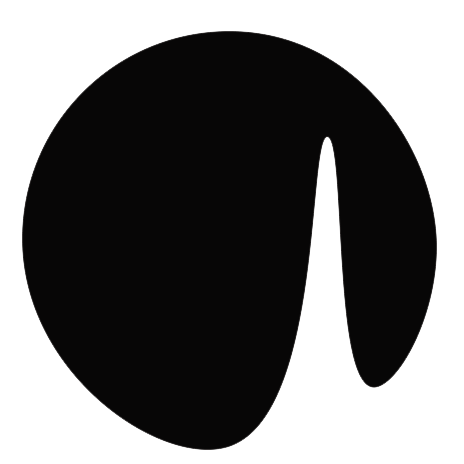 Clockwork Blog
Clockwork Blog